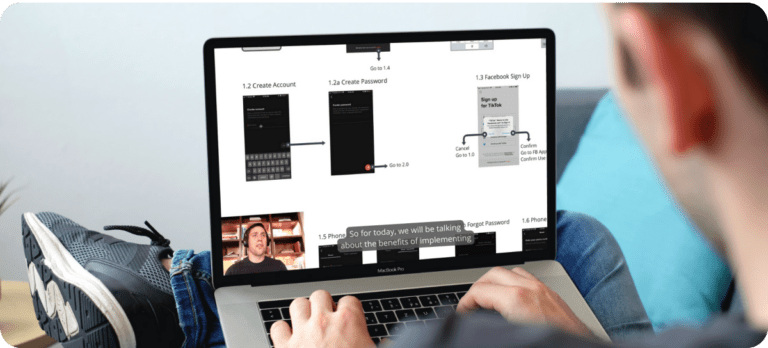App screenshots and videos are an essential part of your app store listing. They provide users with a visual representation of your app’s features and functionality. Here are some tips for creating engaging app screenshots and videos:
- Showcase the App’s Best Features
Use screenshots and videos to showcase the app’s best features and functionality.
- Use High-Quality Images and Videos
Use high-quality images and videos that accurately represent the app’s functionality and purpose.
- Use Text Overlays
Use text overlays on your screenshots and videos to highlight the app’s features and benefits.
- Keep it Simple
Keep your screenshots and videos simple and easy to understand.
- Use App Store Optimization Tools
Use app store optimization tools like Previewed to create engaging screenshots and videos that can help to improve your app’s discoverability.