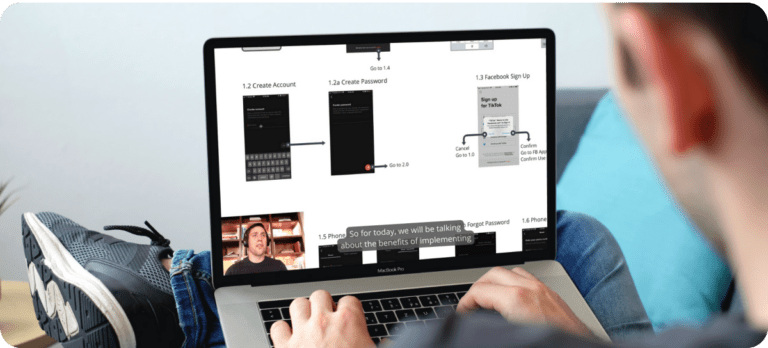Now that you’ve incorporated some accessibility options into your designs, you might be wondering how you can make sure they are truly accessible to the user types you are targeting. User design test is a great way to see if a design is truly accessible, as well as identifying any areas that are not accessible.
When you are creating your user testing plan for accessibility here are some areas you might want to focus on.
- Labels — Are users with visual impairments able to obtain the proper context need to make their decision?
- Text contrast — When providing any type of information, can users with visual impairments be able to read the information ensuring correct legibility?
- Hit area size — Can users with mobility impairments click on the right buttons with enough space to interact with?
- Dynamic font size — Is there a way that users can be able to decide how to consume the content that’s being presented?
Here are some tips that will help you prepare your product for successful test passes to identify any weak areas for accessibility:

- Diversify the range of your test users and keep them in mind when researching prior to your design work. No matter the country or language barrier, we’d encourage you to work with people that differ in both belief and culture to review their reasoning behind each step they take when interacting with your app.
- When deciding how to set up your test research options for automated processes that might help to streamline unmoderated testing, and make sure to research online platforms and softwares that maximize the impact of your data. A very comprehensive tool that has currently been working great for our team is Maze.
- To gain a deeper understanding of the tiers of accessibility, we recommend referencing WCAG’s accessibility standards to help you create more accessible designs.
By keeping these factors in mind even before starting or completing a project, you will be more prepared to create a design system that reaches a wider audience of users, and also contributes to a better experience for all user types. Which involves the end user’s actual interaction with your product. Make sure to review the necessary guidelines and user research processes and you’ll be able to notice the positive impact.
To summarize, user design testing is a crucial step in ensuring the accessibility of your designs. By focusing on key areas such as labels, text contrast, hit area size, and dynamic font size, you can make sure that your product is accessible to a wide range of users. By diversifying your test users, utilizing automated testing processes, and referencing WCAG’s accessibility standards, you can increase the chances of successful user design test passes and create a more inclusive product experience for all.