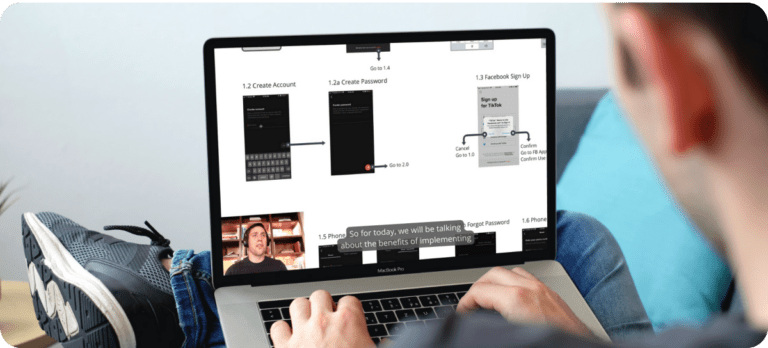Congratulations! You’ve now reached the end of this guide. By this point, you’re now able to identify the benefits of integrating REM units for creating a better responsive and accessible product, all whilst saving you valuable time, project budget and sanity – so what’s next?
It is highly recommended that teams continuously talk about the constant implementation in the market of devices (and their respective accessibility features), since this might involve creating new guidelines to project processes before and after the development and QA phases in order to best work through viable outcomes together. Since not all solutions may be captured during design, this would potentially help cover 99% of use-cases.
You might encounter information online that suggests working with Px, but keep in mind it is an absolute unit and can become unpredictable when sizing up or down designs for different devices. REM units, on the other hand, are useful in that they will allow for your product to be more responsive and accessible, particularly for users that want to customize their browser experience. Always feel free to use our Responsiveness tool from Chapter 5 to either review any product yourself or with your team.
We hope that after reviewing this guide, you’re now more aware of the importance and benefits of using units that allow your product to comply better with mobile responsiveness. Rest assured that by using them, you’ll be able reach your product goals faster and smarter. Don’t forget to send us your results and thoughts after going through this particular method!
Best of Luck,
OpenForge team