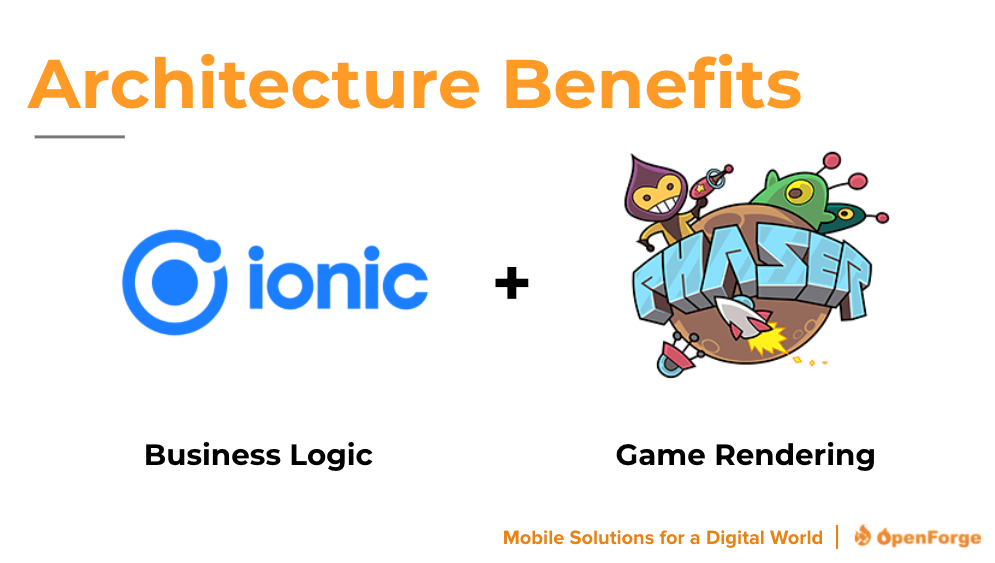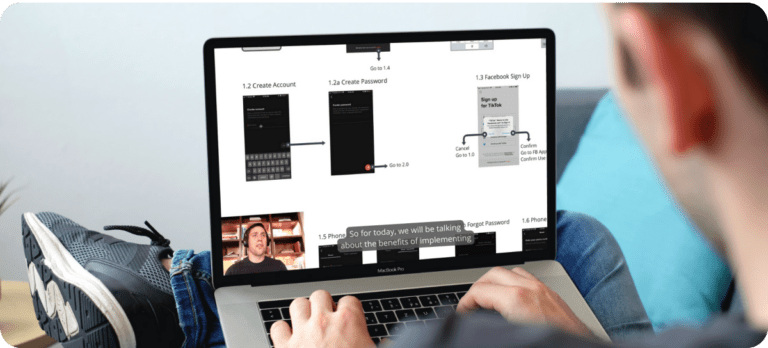Before diving into game development, it’s crucial to set up your development environment properly. This chapter will guide you through the process, ensuring you have the necessary tools, dependencies, and frameworks.
Install Node.js and npm: Make sure you have the latest versions of Node.js and npm (Node Package Manager) installed on your system. You can download them from https://nodejs.org.
Install Ionic CLI: Open a terminal window and run the following command to install the Ionic Command Line Interface (CLI) globally: