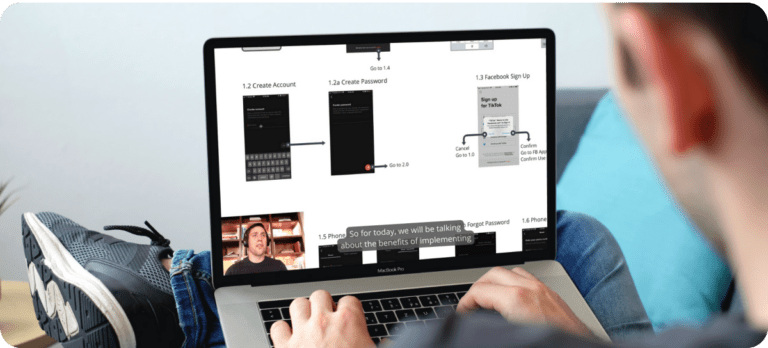Effectively monitoring and analyzing user feedback is crucial for improving your app. In this chapter, we’ll discuss strategies for managing user feedback and turning it into actionable insights.
Here’s what we’ll cover:
- Setting up a feedback monitoring system
- Prioritizing user feedback
- Identifying trends and patterns
- Responding to user feedback
- Using feedback for continuous improvement
Setting up a feedback monitoring system
To monitor user feedback, you need a system that collects feedback from sources like app store reviews, in-app surveys, and social media. Tools like Zendesk, Intercom, and Help Scout can help manage feedback from multiple channels and integrate with your existing systems.
Prioritizing user feedback
Not all feedback is equally important. Prioritize feedback based on factors like frequency, impact on user experience, and potential benefits of resolving it. Tools like Trello or Asana can help you organize and prioritize feedback.

Identifying trends and patterns
Monitoring user feedback can help to find trends and patterns, such as common issues or frequently praised features. Use these insights to inform your product roadmap and improve your app.
Responding to user feedback
Respond promptly to user feedback to maintain positive relationships with your users. Acknowledge the feedback, thank users for their input, and let them know you’re addressing their concerns.
Using feedback for continuous improvement
Use the feedback you receive to drive continuous improvement in your app. Regularly revisit the feedback, analyze it for new insights, and use it to inform your product strategy and future updates.
By mastering these strategies, you’ll be well-equipped to monitor user feedback and turn it into actionable insights for your app’s success.