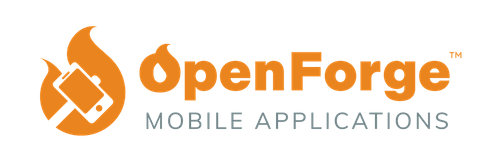You absolutely know that the months of hard work and planning you put into the app store have resulted in a beautiful product. Victory is here – time to press the release button.
But what most entrepreneurs don’t realize is building an app is only half the battle – you have to support that application, provide constant updates, and handle your user feedback in a meaningful an efficient way. Most founders don’t realize this until launch, and by then it’s too late. They find themselves scrambling to keep up with the strain of product development and user feedback, and no process to go from one to the other.
We are here today to share with you strategy advice for handling user feedback and app reviews. We hope that through this process, you’ll be able to easily handle feedback from your users and execute in a meaningful way. So, without further ado – let’s dive into our strategy for Handling App Feedback and User Reviews.
Step 1: Create a Product Roadmap
The first and most important thing to remember is that frequent, small updates to your application have many advantages over infrequent, larger updates. To name a few:
- Frequent updates increase your SEO & ASO (App Store Optimization) ranking
- Frequent updates allow your reviews to be focused on the latest release, instead of your first release.
- (A great way to increase your app appearance on the app stores)
- Frequent updates allow you to constantly re-engage your users with new content. Do not let your users forget about you!
- Smaller updates are easier to design, scope, and develop – which allows you to predict your development schedule with finer granularity.
One of the most important steps to keep your team on track and your users engaged is to create a Product Roadmap. Teamwork.com has a great example of a product roadmap page located here.
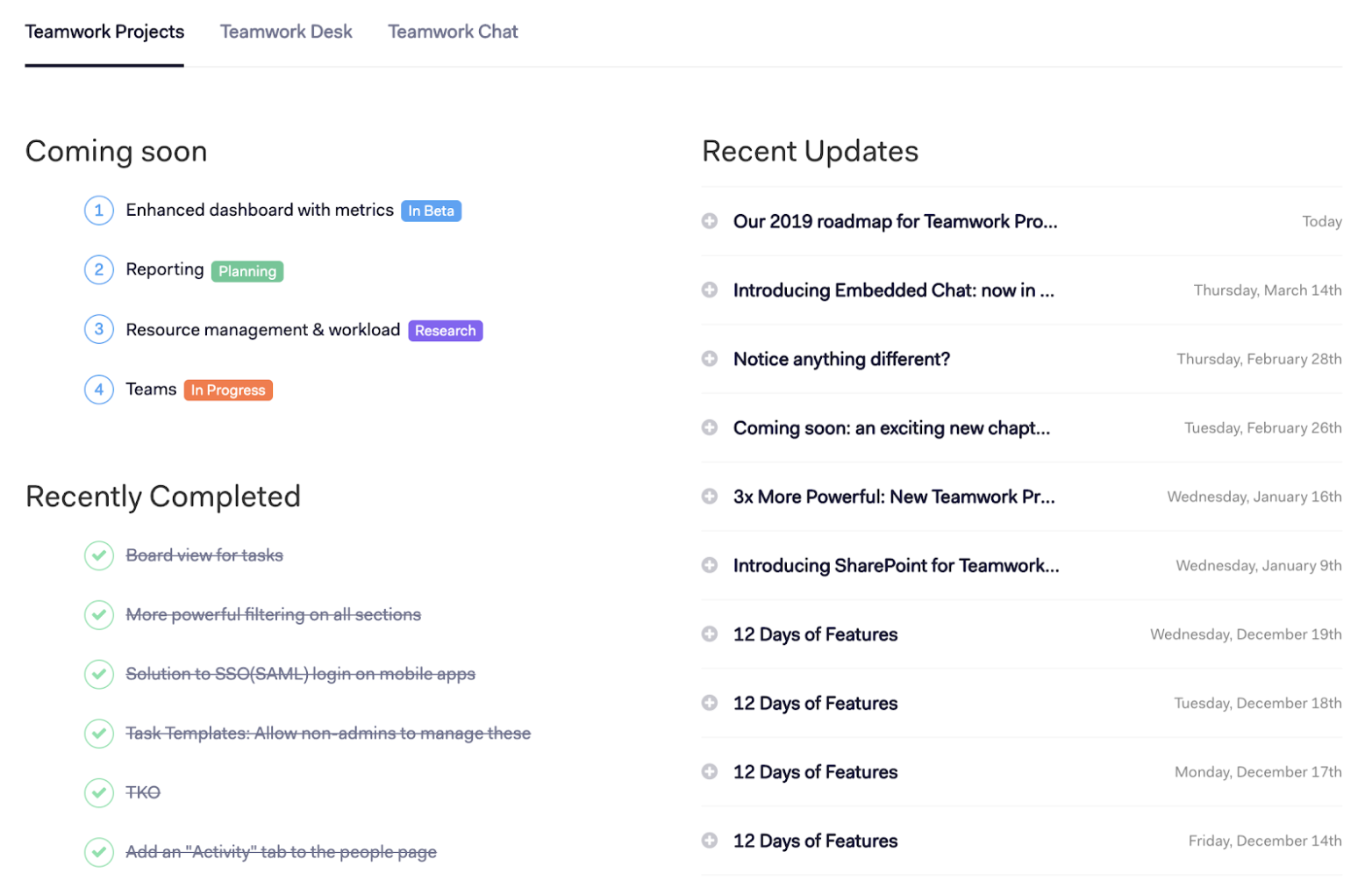
As you can see, a Product Roadmap is a great way of clearly laying out what features are on the horizon, how close they are, and what has already been completed. This is especially important for communicating your strategy to your users; as they can look ahead to see if your product will contain the features they desire and if not, gives them an opportunity to communicate with your team.
Step 2: Create a Release Schedule
Creating a release schedule will allow your team to predict what features are being released when, and to prioritize high priority tickets over low priority tickets. For consumer based applications we recommend the following strategy:
- 1 small tweak/week
- 1 small feature / 2 weeks
- 1 medium feature / 4 weeks
- 1 large feature / 8 weeks
It’s important to note that the release schedule does not have to be the same as your Product Roadmap. The Product Roadmap is a way to convey your vision to your users, whereas a software Release Strategy is a way to synchronize your departments and teams for a coordinated and successful series of software updates.
Step 3: Dedicate Time For App Reviews & User Feedback
There are three main ways you can gather important information once you launch your application.
- App Store Reviews
- These are the most public, and can have an extremely large impact on your business. Teams are encouraged to respond to reviews from users by Apple, Google, and other app store providers. We’ll get to that in a second.
- App Analytics
- If users are engaging frequently with a feature, it means it’s very desired and is worth supporting.
- If users are not engaging with a feature, you need to decide whether or not to continue supporting that feature. Why support an item your users do not find valuable? Remember, the customer is always right! (usually)
- Appstore Connect & Google Play both offer analytics about your application, but the data is more generalized and users can opt out. It’s always recommended to add your own analytics (Firebase Analytics, Mixpanel, etc) so you can track how your users engage with your app. Why?
- Direct Engagement
- There’s nothing as valuable as talking directly to your customers. Reach out to them, thank them for their business, and ask them what else they’d like to see. This helps your team to either reinforce or re-think your product roadmap. Why build something no users want to use? Encourage your users to contact you directly via email to get a thorough understanding of their experience.
You’ll want to dedicate one team member to engage with your users, respond to feedback, and help categorize feature requests & bug reports. Be sure that this team member is thoroughly familiar with your application and the user experience. It will be more beneficial if they have used the application regularly to better understand what users go through. This is *easily* a full-time role if we use the following calculations:
- For a sample size of 1,000 users
- 10% users engage via app-store review, bug report, or direct feature request
- 1 engagement = 1 hour (respond, categorize feedback, send to the team, follow up after fix or new feature has been release)
- 1 day to write marketing campaign & release language
- (10% users * 1hr/user) + release language = 108 hrs/mo or 27 hrs / week
Step 4: Organize User Feedback, App Reviews, Bug Reports, and Nonsense
Once you establish who is going to handle feedback; you’ll need to create a process sorting & filtering that into actionable items for your team.
- Is this a new feature request?
- Already on the Roadmap?
- “Thank you so much for this feedback! We are definitely going to build that feature, and we actually have listed it on our official product roadmap page at myexample.com/roadmap”
- Not on the Roadmap?
- “Thank you so much for this feedback! I’m going to escalate this up to our management team and see if it’s something we can build. If it gets approved it’ll be listed at myexample.com/roadmap – feel free to contact me if you have any other awesome ideas!”
- Is this a bug report?
- This bug has been reported before?
- Update the bug report (on your bug tracking software) with the user’s OS, Device, and steps to reproduce.
- “Thank you so much for reaching out and I’m sorry to hear you’re having issues! We’ll get right on that – is _____ the best way to contact you? We’ll be in touch as soon as this is fixed”
- Is the user review inappropriate, spam, or bullshit?
- You will have people post nonsense, and you need a way to handle it. For instance, here’s an example of an app’s competitor purposefully giving a bad review and what appears to be trying to solicit business
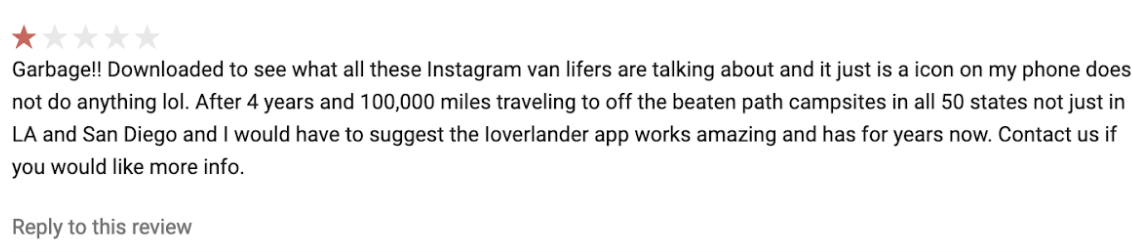
- These articles may help identify which reviews are spam and can be removed
- Be respectful of all user reviews!
- “Kill them with kindness”- Even if a user review rips you a new one, it is best to always stay positive in your response. Potential users will see this and sets the tone for their engagement with your business
- If you receive a negative review, don’t respond right away. Take some time and look through all of your reviews. Take a deep breath, get some fresh air, and then draft appropriate and professional responses. Personalized responses resonate better than generic pre-written responses.
- Don’t assume that all negative feedback comes from internet trolls. It is better to play it safe than to unleash the bowels of hell on suspected trolls because it may be a real person!
- We all feel passionate about our work and the last thing we want to hear is someone on the internet bashing the work you produced.
We hope this information helps you succeed in your product release and to keep your customers happy. If you have any examples or suggestions you’d like to share with the community, please message us at twitter.com/OpenForge_US or twitter.com/jedihacks and we’d love to connect!
~Jedi