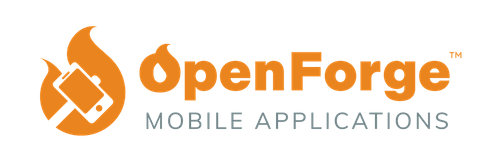Introduction
In today’s digital age, mobile devices are more than just tools for communication; they are gateways to the world’s information, serving a diverse user base with varying needs and abilities. Designing for mobile accessibility is not just an ethical mandate but a practical necessity to ensure that applications and websites are usable by everyone, including those with disabilities. This guide aims to shed light on the principles and practices that make mobile designs accessible, focusing on how to create experiences that are inclusive for users with visual, auditory, motor, and cognitive impairments. By embracing accessibility from the outset, designers can craft interfaces that cater to a wider audience, enhancing usability and engagement across the board.
Accessibility in mobile design goes beyond mere compliance with standards; it’s about understanding the user’s perspective and ensuring that digital content is perceivable, operable, understandable, and robust for all. From employing sufficient contrast ratios and scalable text sizes to designing navigable layouts that support assistive technologies, this guide will explore the key aspects of accessibility. We’ll delve into practical strategies, tools, and testing methodologies that can be integrated into the design process to create more accessible mobile experiences. Whether you’re a seasoned designer looking to refine your skills or new to the field with a desire to build inclusively from the ground up, this guide will provide the insights and guidelines necessary to embark on a journey toward more accessible mobile design.
The Three levels of accessibility design for mobile
If you’re just starting out on researching Mobile Accessibility, it is important to point out that according to the official WCAG (or the Web Content Accessibility Guidelines) there are three levels of accessibility that would define your product on how successful it complies to the needed criteria for good design. Knowing these are essential resources for your projects:
- Level A is focused on having a design that’s easy to meet, without having to do impactful changes onto your product’s structure. An example would be having identifiable clickables with color alone, but having a support text that actually guides you to create an action.
- Level AA is more comprehensive, as its success criteria might rely more on color contrast as well as the previous criterias from Level A.
- When reaching Level AAA, criterias are more strict on color contrast requirements focused on text, color, and both previous levels. It is pretty common to not reach this level but it is surely the best practice to try to comply as much as possible with these guidelines.
If you’re struggling when designing for mobile accessibility, you are not alone! There are many ways to incorporate accessibility into your designs if you plan accordingly and know how to avoid common pitfalls.

By the end of this guide, you’ll be able to identify the most common mistakes when trying to implement accessibility within your products, as well as a full understanding of the best practices and how to include them in your designs correctly.
Improve Your work by designing for mobile accessibility
A major aspect of Mobile Accessibility is the opportunity to empathize with your end users and every other person that might eventually interact with your product. This can include mindful opportunities to let users opt in to accessibility features, as well as making sure to provide alternate ways to engage with content wherever possible. This can also mean the implementation of features such as assistive technology to enrich their experience. Designers must be sure to deliver solutions that encapsulate accessibility and inclusiveness as a whole.

Who should we consider when designing for Mobile Accessibility?
The short answer is…everyone! However, it helps to consider that certain groups may have particular needs due to a visual, audio, or dexterity/mobility impairment.
It’s particularly important to keep in mind the following groups of people when considering accessibility design:
-
- Visual impairments
-
- Auditory impairments
-
- Environmental challenges
-
- Mobility impairments
-
- Seizure risks
-
- Cognitive and learning disabilities
-
- Incidental or situational circumstances
The impact of keeping these people in mind when designing can help the creation of products that meet the needs and standards of all audiences regardless of their background. Up next, we’ll cover some examples of best practices to follow when trying to implement accessibility in your product.
Have text alternatives for your image and media content
How do you ensure that users with visual impairment will be able to access relevant information that might not be necessarily available for them through conventional media? We as designers need to provide the right scenarios that include tools for them to get everything they need in the most complete and conventional way possible, i.e. text alternatives. Consider some of the requirements to look for when adding alternative transcripts:

-
- Add transcripts to both video and photo media (like text alternatives).
-
- Create detailed descriptions that actually provide important information about your content so visually impaired users won’t miss any necessary context.
-
- Since many users rely on screen readers take information, remember that
When creating products that are focused on the multimedia content, let’s keep in mind that there will be audiences that will need some type of reference to understand what’s being presented, so adding transcripts and descriptive texts you’ll be able to support accessibility tools such as readers that would consequently include a whole demographic onto your product.
Making your content accessible to all users is crucial for a great user experience. In the next chapter, we’ll discuss how to make linked texts identifiable to ensure that all users can easily navigate your content. Don’t miss out on these important accessibility tips! Keep reading to learn more.
Making Linked Texts Identifiable
How do you identify well placed hyperlinks? Usually, the best practice to avoid users getting confused with your product is to have a clear understanding of the materials that lie within the link, even when the hyperlink text itself is on its own. Below are three of the best ways to make linked texts identifiable and help readers with enough information and context when sending them over to external links.

-
- As mentioned above, we highly recommend setting your links in a way that’s part of your conversation (ditch the “click here” links, and start giving out context for the user to feel a sense of direction)
-
- We can also encourage you to add either labels, icons, or any type of visual differentiator on your products linked content for audiences that might have a hard time differentiating elements.
-
- Be mindful of the color contrast and boldness of your selections, and make sure that the option to select an element is easy to identify.
When working with written media on your products, you will need to have the ability to communicate your linking with meaningful context to complement your product’s flow correctly. Most of the time, people with viewing impairment rely on their screen readers to understand the information that’s being presented, so having enough information to provide the needed context is essential to make linked texts identifiable.
The next chapter will provide valuable insights on how to design easy to find sticky states that enhance your product’s accessibility.
Design Easy to Find "Sticky" States
We really encourage designers to implement clearly visible and easy to find sticky states or buttons that allow the user to review any type of relevant information whilst helping at the same time audiences that might have trouble understanding too much content at the same time. On the other hand, creating states as mentioned can help those who suffer from mobility problems or even with visual impairment, as it gives out an easy to reach action button without having to work with a great amount of movement.
Here are some further recommendations for implementing accessible states.

-
- Although it is always exciting to work creating unique and new designs when designing new products, it is highly recommended to use base UI components before creating any complex elements due to the complications with feature compatibility for custom components.
-
- Make sure your Sticky menus are placed wherever it makes most sense to your navigation or product’s purpose. A great application of a Sticky might include having it available on e-commerce sites that actually needs reassuring call to action buttons that are able to help easier navigation.
-
- Always be mindful of letting your developers know where Sticky elements exist in your designs to keep them as informed as possible.
Sticky states help users to feel more in control
By adding sticky states mindfully within screens that might have a great amount of content, you’ll be able to provide not only one opportunity to users for them to interact with your flow, you’ll also help them feel more in control of the decisions they make while also providing mobility options through screens.
In conclusion, designing accessible and easy to find sticky states or buttons is crucial for creating user-friendly interfaces. By following the recommendations discussed in this article, designers can ensure that their designs are not only visually appealing but also functional and accessible to all users, regardless of their ability. To further optimize the user experience, it is important to go through user design test passes to ensure that the sticky states are working as intended. If you’re ready to learn more about user design tests, continue reading to the next chapter titled “Go through user design test passes“.
Go through user design test passes
Now that you’ve incorporated some accessibility options into your designs, you might be wondering how you can make sure they are truly accessible to the user types you are targeting. User design test is a great way to see if a design is truly accessible, as well as identifying any areas that are not accessible.
When you are creating your user testing plan for accessibility here are some areas you might want to focus on.
- Labels — Are users with visual impairments able to obtain the proper context need to make their decision?
- Text contrast — When providing any type of information, can users with visual impairments be able to read the information ensuring correct legibility?
- Hit area size — Can users with mobility impairments click on the right buttons with enough space to interact with?
- Dynamic font size — Is there a way that users can be able to decide how to consume the content that’s being presented?
Here are some tips that will help you prepare your product for successful test passes to identify any weak areas for accessibility:

- Diversify the range of your test users and keep them in mind when researching prior to your design work. No matter the country or language barrier, we’d encourage you to work with people that differ in both belief and culture to review their reasoning behind each step they take when interacting with your app.
- When deciding how to set up your test research options for automated processes that might help to streamline unmoderated testing, and make sure to research online platforms and softwares that maximize the impact of your data. A very comprehensive tool that has currently been working great for our team is Maze.
- To gain a deeper understanding of the tiers of accessibility, we recommend referencing WCAG’s accessibility standards to help you create more accessible designs.
By keeping these factors in mind even before starting or completing a project, you will be more prepared to create a design system that reaches a wider audience of users, and also contributes to a better experience for all user types. Which involves the end user’s actual interaction with your product. Make sure to review the necessary guidelines and user research processes and you’ll be able to notice the positive impact.
To summarize, user design testing is a crucial step in ensuring the accessibility of your designs. By focusing on key areas such as labels, text contrast, hit area size, and dynamic font size, you can make sure that your product is accessible to a wide range of users. By diversifying your test users, utilizing automated testing processes, and referencing WCAG’s accessibility standards, you can increase the chances of successful user design test passes and create a more inclusive product experience for all.
Incorporate Accessibility
Before you design any digital product, remember to incorporate accessibility into your plan. You might encounter some great opportunities to test the designs through a user testing pass, which will help you make sure you’re actually designing with real people in mind.
Incorporating accessibility from the outset of your design process is not only a matter of ethical responsibility but also a smart business strategy. By ensuring that your digital product is usable and enjoyable for a diverse range of users, you can increase your potential user base, improve customer satisfaction, and ultimately, boost your product’s success.
Another crucial aspect of accessible design is the continuous testing and iteration of your product. Regularly evaluate your designs for accessibility issues, both through automated tools and manual testing with real users. This will enable you to identify and address any barriers to accessibility early on and ensure that your product remains inclusive as it evolves.
Don’t forget to involve users with disabilities in your design process. Soliciting feedback from individuals who have firsthand experience with accessibility challenges can provide invaluable insights and help you create a product that truly meets the needs of all users.
By following these recommendations, you will improve your digital product through a series of implementations that, as a whole, would enhance the overall experience for your end users. Additionally, you will be able to consider ways to account for.
We hope this guide was helpful to incorporate accessibility, and as always if you have any questions for the best practices in mobile application design or development, do not hesitate to reach out.
Best of Luck,
The OpenForge Team