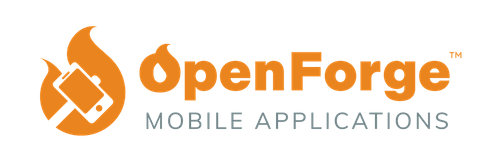Introduction to App Store Optimization and Mobile App Branding
Ever thought about just how many apps there are in the app store today? Business of Apps reports that there were 2.184 million apps and games in 2022, an increase of over 20% since the prior year. The number today would be noticeably higher though, as Apple approves an average of nearly 1,000 new apps to the app store every single day. That’s quite a lot of competition. This guide will show you how to make your app stand out in the app store.
Considering how much competition is out there, what can you do to attract users to download your app, and how do you draw them to it in the first place? There are many strategies and approaches you can take to achieve this, but today we’re going to focus on our top 5 recommendations when it comes to making your app shine in the store.
If you have a great product but you’re struggling to make it stand out in the store, don’t fret! We’re here to help – read through the guide for some ideas on how to get more traction on your store listing.
In this Guide, we’ll be covering…
- How to use SEO and ASO to increase your app’s visibility on the web and in the store
- How to keep your app updated regularly and your users engaged by providing meaningful feature updates
- How to use content marketing to promote organic traffic to your app
- How to design an icon that is eye-catching and effective
What is App Store Optimization?
App store optimization (ASO) is the process of optimizing a mobile app’s visibility in an app store, such as the Apple App Store or Google Play Store, in order to increase the amount of organic downloads. Strategies for optimization can include keyword research, description optimization, and app store analytics. Focusing on ASO strategies can result in significant increases in traffic and downloads to your app.
According to Statista, there were 3.3 million apps in Google Play Store by the end of Q1 in 2022. The same source reported that over 2.1 million apps were available in Apple’s App Store in the same period. With more than 5.4 million apps listed in the two largest app stores, achieving and holding high app rankings is becoming very challenging.
In addition to ranking high in the app store search results, ASO also focuses on click-through rate (CTR). To optimize for high CTR, you must convince people to click on your app store listing once they find it. Typical CTR optimization includes your app name, app title, app icon, app screenshots, and app ratings.
In this in-depth and extensive guide, we share all the tips and tricks you need to know to succeed at app store optimization. If you are unfamiliar with ASO or are just getting started, you will find here all the information to start ranking your app higher in app stores.
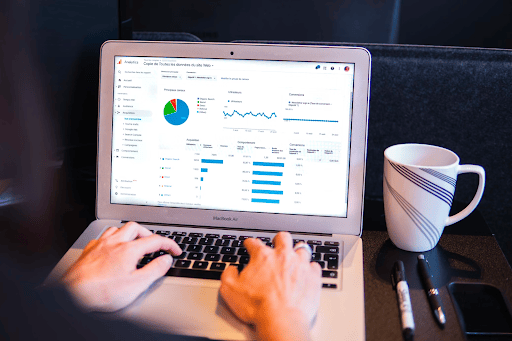
Optimize, optimize, optimize!
You may have heard the phrase “location is everything” in relation to real estate. When it comes to marketing a digital product, location is just as important. That is – making it easy for people to find your app so they can download it. This is known as SEO – Search Engine Optimization. Just remember, optimize, optimize, optimize!

You can increase your app’s SEO by:
- Conducting keyword research – Use what you know about your intended user base to research the keywords or search terms of people who fit those demographics. Once you have identified some popular keywords, make sure they are present throughout your website, app store listing, and anywhere else that your product has a digital presence. You can use tools like Semrush to give you ideas for what keywords are trending among your target audience.
- Optimizing your App Store Listing – Make your app stand out in the store by making your title descriptive but to the point, adding relevant keywords, including a helpful description, and including eye-catching screenshots and a video walkthrough of the app’s capabilities.
Check out this listing for our client Mobile Measures, featuring screenshots of key functionality and a video we created to showcase the app’s value. While unedited screenshots of your app are accepted under the App Store Guidelines, adding a little extra oomph will help your listing stand out and encourage people to download the app.
Here’s a free figma template you can use as a starting point. Make sure you review Apple’s specifications for screenshot submission before getting to work.
Keep your app regularly updated and never miss an opportunity to keep your audience engaged
After publishing your app, it’s important to make sure to keep your app regularly updated. Things move fast in the world of software development and if you can’t keep up you’ll be left behind. If you don’t have the background knowledge or resources to keep your app maintained, we recommend partnering with an agency on a support retainer status so you’ll be prepared to respond when Apple releases a new software update or a critical bug blocks functionality.
- Be prepared for software releases – You can stay ahead of the curve when it comes to iOS software releases by joining beta programs for developers, Apple news and blogs like www.macrumors.com, and Apple forums like https://www.reddit.com/r/apple/. You can also attend Apple events to get more insight into the nature and specifications of the updates so that you can time updates for your own software accordingly. And yes – there is an app for that. Apple Support and AppleInsider are two notable apps that will provide updates on upcoming software releases and other noteworthy Apple news for developers.

- Stay on top of critical bugs with bug reporting software like Instabug – Instabug provides an easy and discreet way for users to report a bug, and for developers to respond quickly. Once you integrate the Instabug SDK to your app, users can report bugs by shaking their phone or tapping a button, which generates a bug report containing device information, network information, and console logs. Instabug also sends crash reports and bug tracking to allow users to assign bugs, discuss, and track progress via the Instabug dashboard. It can also capture analytics such as session length, user retention, and user flow to help you better understand how users interact with your app.
- Conduct user research to understand and prioritize new feature enhancements and requests – User feedback for software has traditionally been collected in interviews and surveys. With the growing need to collect feedback and ideate quickly, there are many more ways to understand your user’s needs other than directly asking them. It is also important to pay attention to what the user is showing you. Usability testing tools like Maze will help you quickly create scripts to test your users on their ability to interact with the app, and visualize the results into digestible data points. You’ll want to create a prototype that focuses on the specific areas of interest you’d like to test – then set up the paths that you’d like your users to take. Be sure to test the prototype yourself to make sure it can be completed in the way you intend.
- Make it easy to add a review – Reviews are a key component of how the app store organizes results. The more positive reviews you can get on your app, the more visible it will be in the store. Make sure to add a clear call to action at a favorable time (maybe after a user has completed a task or achieved a goal) so they will be more likely to leave a positive review. It’s also a good idea to give the user the option of sending feedback directly to you (rather than leaving a review) if their experience has not been positive. This way, you still receive the feedback and the user feels heard, but their experience does not reflect poorly on your store listing.
- Let the user know they matter to you – When asking for a review, you may want to use the information provided by the user during registration to address them by name. This provides a more personal feeling and gives you an opportunity to humanize the user.
- Respond to reviews – Whether a review is negative or positive, it’s important to respond to let the user know their message has been received. This will make them more likely to continue using the app, and they may even be inclined to leave a more positive review the next time.
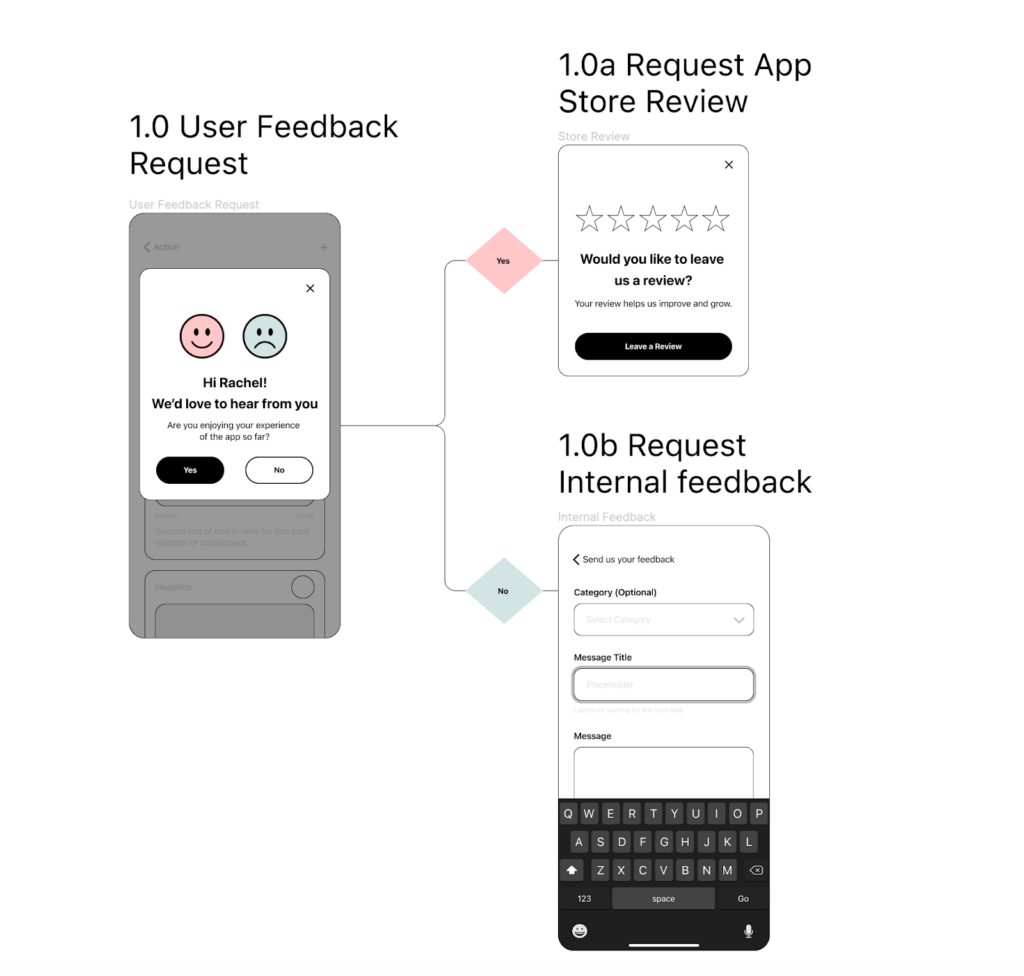
Drive Traffic to Your App with Content Marketing
You should always try to drive traffic to your app. One way to boost your app’s ASO is to create content such as videos, blog posts, and infographics as a way to promote organic growth within your userbase. This type of content provides users with more entry points to discovering your app, and can be received more positively than traditional targeted advertising. If you’re not sure what type of content to create, start by revisiting the SEO search terms entered by your target user base. If you can create content based on what users are already searching for, they’ll be more likely to find your content and your app. This can be the difference between a succesful and a failed app.
Here are some examples of effective content marketing:
- Duolingo offers a free podcast focused on their most popular language programs. It acts as both a supplement for current users and a tool to drive new users to the app.

- Figma has dozens of video tutorials on its Youtube channel and promotes user-generated content on their community page, where you can download free templates, UI kits, prototyping interactions, and more.
- America’s Test Kitchen drives traffic to their site by providing free recipes alongside their paid content, encouraging users to explore the site more and potentially convert them to paid subscribers.
What kind of content will attract users to your app? Try using ChatGPT to generate ideas for content and drive traffic to your app!
Design an Effective Icon
A picture is worth a thousand words, and when the only image you have to make an impression with is a ~100 square pixel app icon, it may be worth even more. When users search for apps in the store, they only see the small icon alongside the title and a brief one line description. This is why you should learn to design an effective icon!

This little icon will make a big difference as far as how your app will be perceived by potential users, so you’ll want to make sure that it is an effective and accurate representation of your product. Here are some qualities of a well-designed app icon you should keep in mind to design an effective icon:
- Simplicity. The icon will primarily need to be viewed at a very small scale, so make sure that even at a small size it is recognizable and doesn’t have any overly complicated details.
- Uniqueness. Just like a logomark, an app icon should be distinguishable and unique. Make sure people won’t be able to easily mistake it for another app. You’ll want to research other competing apps on the market to make sure your icon does not look too similar in color or form.
- Versatility. Just as the icon will need to scale down, it will likely need to scale up as well for branding or other types of icon placements.
- Eye-Catching Color. Color is one of the first pieces of information that registers when we look at something, so make sure the color you choose is pleasing to the eye and stands out against similar apps.
- Strong Branding. An app icon is a facet of your product’s overall branding, so make sure the icon is consistent with your brand’s logo and other elements that contribute to the overall look and feel.
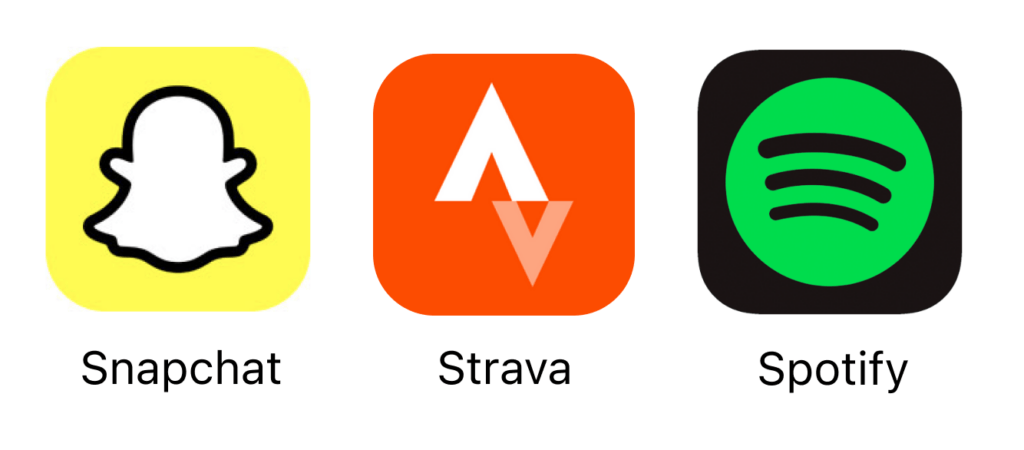
Main Takeaways & Conclusions on App Store Branding
So, you’ve reached the end of the guide and by now you should have some ideas for how to make your app stand out in the marketplace. In this chapter we will talk about the main takeaways & conclusions on App Store Branding.
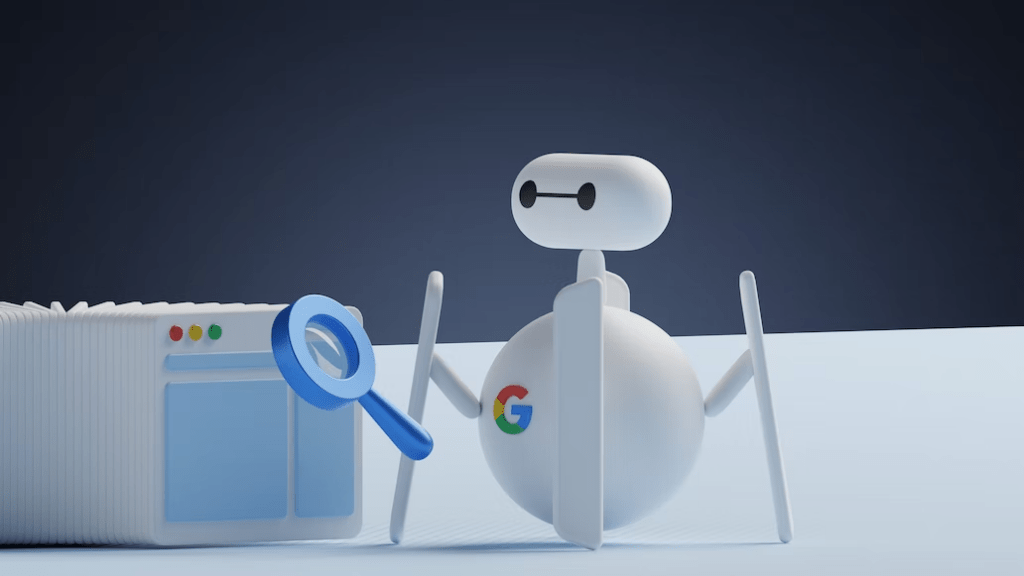
As with anything in the world of software development, research is key, so we recommend starting by researching some apps that you enjoy using, and apps that are popular in your category. Think about what you enjoy using about them, and what makes them stand out.
You might feel overwhelmed by so much competition, but if you start small and follow the steps in this guide one by one, you’ll soon start to see positive trends in the traffic to your store listing. Remember, keep your app regularly updated and never miss an opportunity to keep your audience engaged, drive traffic to your app with content marketing, design an effective icon, and optimize, optimize, optimize!
Overview and Suggestions for Boosting App Downloads
Congratulations! You made it to the end of the guide for understanding app store optimization, or ASO. By now you should have a better understanding of mobile app marketing and can walk away with some ideas for how to boost downloads to your app.
We recommend employing multiple marketing strategies to help get the most attention to your app, but it’s up to you to determine which strategies will be most effective. When you’re trying to boost app downloads, remember to research your audience thoroughly and create content and messaging that will appeal to them directly.
You might feel frustrated or overwhelmed, but remember that there are always new ways of approaching your challenges when it comes to mobile app marketing. If one strategy isn’t getting you the results you want, you can always pivot and try something else! Start small and carefully build out your plan of action, including information on budgeting, timeline, and channels for implementation. Trying out one strategy at a time will also allow you to more accurately compare your results and understand which method is driving the most conversions to your page. This will help tremendously with understanding your audience and the types of content that resonate with them. If you enjoyed this guide, we hope you will check out some of our other guides from the Mobile Academy.
You’re now well on your way to being an expert in ASO! We hope that after reviewing this guide, you feel more confident in promoting your app and are ready to start putting together your plan. Don’t forget to let us know what kind of results you’ve gotten from these strategies, and feel free to reach out to the team if you’d like extra support with app marketing, design, or development.
Best of Luck,
OpenForge team