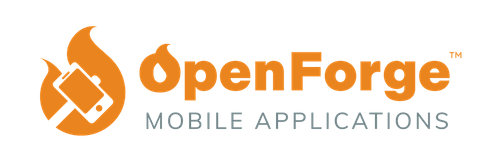Introduction
If you’re a UX designer working on mobile applications, you’ve probably got a lot of challenges to overcome when it comes to creating user experiences. These days, users are looking for modern, seamless experiences that guide them naturally through the interface in a way that is thoughtful and personalized to them. Here is where anticipatory design comes in!
But you may be thinking, I’m just a designer – not a fortune teller! How am I going to know what a user wants before they tell me? In this guide, we’ll explain what anticipatory design is, how it works, and how you can use it to create experiences that anticipate a user’s needs and wants.
As the capabilities of artificial intelligence have increased, so too have the possibilities and applications for anticipatory design. We’ll be detailing four strategies that you can incorporate into your ecommerce platform:
- Product Recommendations
- Predictive Search
- One Click Ordering
- Personalized Promotions
Employing the principles of anticipatory design can benefit both your users and your business by making users more engaged and satisfied with their experience. This satisfaction can ultimately lead to increased revenue and growth of your platform. You can also expect to see improvements in customer loyalty, confidence in your brand, and a reduction in support requests due to decreased friction. By the end of this guide, you’ll have a solid understanding of the core tenants of anticipatory design and how to plan for them in your designs.
What is Anticipatory Design?
Anticipatory design in user interface design is a way to provide solutions to users’ needs without their request. That might sound a bit futuristic, but many apps you likely use today have strong facets of anticipatory design. If you’re browsing Hulu or Netflix, for instance, one of the first things you’re likely to encounter is a “Recommended for You” section. Streaming platforms use data from your past history such as titles you’ve watched, phrases you’ve searched, or content you’ve interacted with to predict what you might want to watch next. Using this data and contextual information to arrive at such predictions is, in other words, known as anticipatory design.
It seems that more and more things compete for our attention all the time, and our attention spans as a result have become compromised. Our brains are capable of highly complex thought, but we are also easily distracted and can often lose track of what we are doing at any given time. Anticipatory design seeks to alleviate this stress by proactively providing relevant information at opportune times, thus improving the user’s experience while saving them time.
However, it’s important to balance anticipatory design with user control and transparency to make sure the user still maintains a sense of freedom in their choices, and feels they can trust the app with their information. Here are some ways you can strike that balance:
Give the user a way to opt-out: If your friend politely said they didn’t want advice on a particular topic, you probably wouldn’t keep offering it. The same is true of user behavior – if users don’t want recommendations, they shouldn’t see them. Giving them a way to opt-out will allow them to retain their sense of control and privacy.
Provide options for customization: Letting users customize anticipatory features will give them a sense of autonomy. One way to do this is by letting users control the type and frequency of notifications they receive.
Be transparent about your features: Tell users how anticipatory features work and what data they use. Include language in the app that is concise and easy to understand.
Respect the user’s privacy: Only ask for what you need. Sticking to only the necessary information needed for anticipatory features to work reduces the burden on the user while seeking to maximize their experience.
Give users control over their data management: Let users delete or edit data that the app collects for anticipatory features. You can include an option within your app’s settings to allow for this.
Providing these ways for users to manage their interactions with anticipatory design will allow you to achieve the balance needed for a harmonious experience that will promote trust among your users.
There are good and bad ways of utilizing these tactics. Let’s look at a couple examples.
First, the bad: When I noticed I was getting a lot of emails from Nextdoor that I wasn’t interested in, I clicked unsubscribe, thinking that would be the end of it, but found I was still getting emails. I soon discovered that there were a HUGE number of notification types, and that each one needed to be checked off individually. No wonder I was getting so many emails! I fixed the problem, but it was a frustrating experience.
Now, for the good: Medium.com is a popular blogging platform that does a good job of using data to anticipate what users want and allowing them to control how they engage with it. Under Refine Recommendations in the main menu, I could clear my reading history to “refresh” my recommendations. I could also connect my twitter account to get recommendations based on writers I already follow. I then headed over to notification settings, where I was able to refine my email notifications for the Medium Digest (personalized content based on my interest, as well as curated stories from Medium editors) – to daily or weekly. The setup was easy, uncomplicated, and tailored to my needs.
 Medium’s settings allowed me to manage my data, connect twitter for better recommendations, and choose the frequency of my notifications
Medium’s settings allowed me to manage my data, connect twitter for better recommendations, and choose the frequency of my notificationsAnticipating User Needs
A recent study by McKinsey & Company found that 71% of customers expect personalized shopping experiences, and over half of respondents felt frustrated when they don’t find it. As a UX designer, a big part of the job is trying to reduce friction between the user and the product, and with ecommerce, adding personalization is a clear way of doing that. In this chapter, we’ll focus on how product recommendations can increase personalization, and provide some examples to give you ideas for your own products.
Offer an introductory survey to get acquainted with your customers
It can be hard to give product recommendations to a user with no browsing history available. A great way of getting to know a new customer’s preferences from the start is to give them the option of taking a brief survey to determine their needs. Customers may know what problem they want to solve, but they’re less likely to know exactly how to solve it.
Recently I had run out of styling gel and noticed the price of the brand I usually buy had gone up, so I was shopping around. I was initially looking on Amazon, but I was getting overwhelmed with the number of options and didn’t feel I had enough information from the product listings and reviews to make an informed decision. I ended up on Curlsmith’s website and took the Curl Quiz to get a product recommendation. I was impressed with the efficiency with which they were able to analyze my needs – the result was an easy to follow guide that included product recommendations and instructions for how & when to use them.
Link to Related Products
When a user is just starting to explore products on your platform, you can help speed along the process by providing sections for related products based on data from other customers’ searches.
Etsy’s ecommerce platform is centered around independent artists and designers creating bespoke items. The site relies heavily on anticipatory design to help users find what they are looking for, which in many cases can be highly specialized items. Clicking into a product listing on Etsy, I find it provides product recommendations that I can sort by price range. This gives me a feeling of control over what recommendations I’ll be served.
As a user browses your platform more, you can begin to give them recommendations before they even have to search for anything. On the landing page of my Etsy app, it shows me product recommendations broken out into categories based on other products I’ve viewed or searched for. It even gives me some ideas on what to search for next.
Motivate customers with Cross-selling
Another way to provide product recommendation is by using cross-selling to show customers items they may need alongside what they’re viewing currently. For example – if a user is viewing the product listing for a handheld game device, you might want to also show them links to a carrying case and a screen protector. On Instacart, the product listing for a package of boneless chicken breasts suggests items that are frequently bought with the one I’m currently viewing, and also provides recipe suggestions featuring that product to give me ideas for what to make with it.
Help customers find what they need with smarter reviews
Give users a break when wading through reviews by letting them sort and filter based on what they want to see the most. OpenTable lets you filter based on terms that appeared most frequently in customer reviews and even provides an at-a-glance breakdown of all the reviews that goes beyond a flat average out of 5.
Using Predictive Search
When we worked on redesigning the mobile and tablet app for America’s Test Kitchen, we spent significant time fine-tuning the designs for the app’s search feature. Since ATK and its associated brands boast thousands of recipes, reviews, and videos, it was essential that the search feature was optimized to help users quickly find what they need. We did this by employing the use of predictive search or autocomplete in the search bar and providing users with a wealth of options for filtering – including by course, type of cuisine, type of dish, and recipe type for dietary restrictions and other common meal scenarios.
Predictive search, or autocomplete, is a powerful tool that can significantly enhance the user experience in a content-rich application like ATK’s. By offering users real-time suggestions based on their input, predictive search reduces the time and effort required to find desired content. This intelligent feature is particularly useful in an extensive content library such as ATK’s, where users might be unsure of the exact search terms or phrases to use.
Moreover, we paid close attention to the user interface (UI) design of the predictive search feature. It was essential to present the suggestions in an easy-to-read and visually appealing manner that wouldn’t be overwhelming or confusing for users. We accomplished this by using clean typography, subtle animations, and appropriate spacing to display the autocomplete suggestions in a way that was both attractive and functional.
The E-commerce Experience - Cne-click Shopping
Have you ever browsed for something online, added it to your shopping cart, and then never completed the purchase? If so, you’re not alone. Studies have shown that in ecommerce scenarios, shopping carts are abandoned nearly 70% of the time. Bolt, a software company that streamlines the ecommerce experience with one-click-shopping, estimates that this amounts to approximately $1.92 trillion in revenue lost. This is because the checkout process is frequently too tiresome with multiple steps, requests too much information, and requires a lot of clicking. Now ecommerce giants like Amazon, Paypal, and Apple are turning to one-click shopping as a way to reduce that friction, and the trend is spreading across the internet. Companies like Casper and Forever 21 made use of Bolt’s API to integrate one-click shopping into their platform. Forever 21 managed to boost conversion rates to 63%, over a 40% checkout rate on guest accounts.
If you’re considering implementing a new ecommerce experience to your clients with one-click-shopping, here are a couple of things to consider:
Let customers opt-in
It’s important to give customers the choice to opt-in to this method of checkout, as it will require you to store their information for quick use. It’s also a good idea to have the user verify that their preferred credit card and address are selected so you won’t have to ask them to confirm it every time.
Keep sensitive information secure
If you’re implementing one-click-shopping, it is recommended to add encryption, tokenization, and other security measures to protect users’ data. Consider looking into software like the Bolt API to ensure that your customers’ data is kept safe from harm.
Conclusion & Main Takeaways
So, are we entering an age where UX designers will be expected to act as fortune tellers? Not quite, but with all the recent advancements in artificial intelligence lately, it’s worth understanding how the technology can be used to create better user experiences. Now that you’ve reached the end of this guide, you should have a better understanding of anticipatory design and feel confident in employing these tactics in your next project.
We recommend reading up as much as you can on artificial intelligence, the tools that you now have at your disposal, and thinking about what this means for the future of UX.
As with any new technology, the thought of having to become acquainted with new softwares can be daunting. But as AI becomes more and more ubiquitous, it is imperative that you gain an understanding of how they work in order to stay ahead of the curve. The implications of AI and anticipatory design are far-reaching, and it’s up to you as a designer to determine how they can be used in ethical ways. If you’d like more information about how anticipatory design can be incorporated into your future or current projects, don’t hesitate to reach out to the OpenForge team for a free consultation!
We hope that after reviewing this guide, you are motivated to learn more about anticipatory design and how to use it. What are some examples of anticipatory design you’ve encountered lately? We’d love to hear from you!
Best of Luck,
OpenForge team