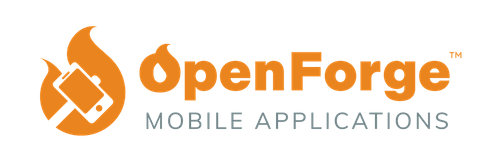We really encourage designers to implement clearly visible and easy to find sticky states or buttons that allow the user to review any type of relevant information whilst helping at the same time audiences that might have trouble understanding too much content at the same time. On the other hand, creating states as mentioned can help those who suffer from mobility problems or even with visual impairment, as it gives out an easy to reach action button without having to work with a great amount of movement.
Here are some further recommendations for implementing accessible states.

- Although it is always exciting to work creating unique and new designs when designing new products, it is highly recommended to use base UI components before creating any complex elements due to the complications with feature compatibility for custom components.
- Make sure your Sticky menus are placed wherever it makes most sense to your navigation or product’s purpose. A great application of a Sticky might include having it available on e-commerce sites that actually needs reassuring call to action buttons that are able to help easier navigation.
- Always be mindful of letting your developers know where Sticky elements exist in your designs to keep them as informed as possible.
Sticky states help users to feel more in control
By adding sticky states mindfully within screens that might have a great amount of content, you’ll be able to provide not only one opportunity to users for them to interact with your flow, you’ll also help them feel more in control of the decisions they make while also providing mobility options through screens.
In conclusion, designing accessible and easy to find sticky states or buttons is crucial for creating user-friendly interfaces. By following the recommendations discussed in this article, designers can ensure that their designs are not only visually appealing but also functional and accessible to all users, regardless of their ability. To further optimize the user experience, it is important to go through user design test passes to ensure that the sticky states are working as intended. If you’re ready to learn more about user design tests, continue reading this guide on Designing for Mobile Accessibility.